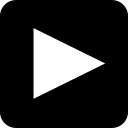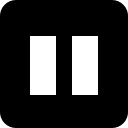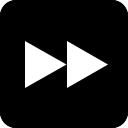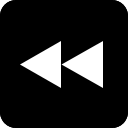Quiz Completed!
You answered # questions out of # questions correctly
Assigning Videos to the Students
Beginner
1) To review the students' progress, click on _______.
- "view assignments and student progress"
- "my assignments"
- "search"
- "assign to class"
2) When the students log in, they should click on _________.
- "classes
- "my assignments"
- "search"
- "my account"
3) You can use the ________ to set a due date for each assignment.
- calendar
- videos page
- search field
4) Once you get to the videos page, what's your first step?
- to find the videos I want to assign.
- to check the calendar.
- to submit the assignment.
5) Each ______ of the Yabla game takes a couple of minutes.
- point
- round
- question