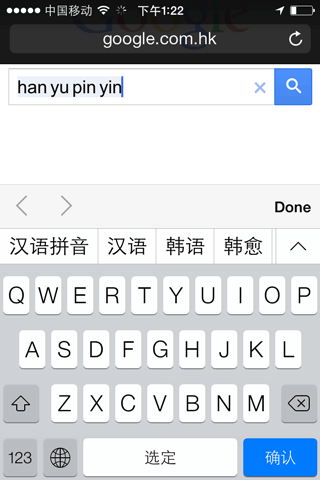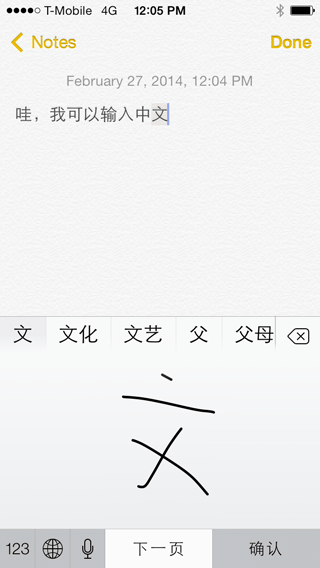Select your operating system for a guide on how to enable Chinese text input.
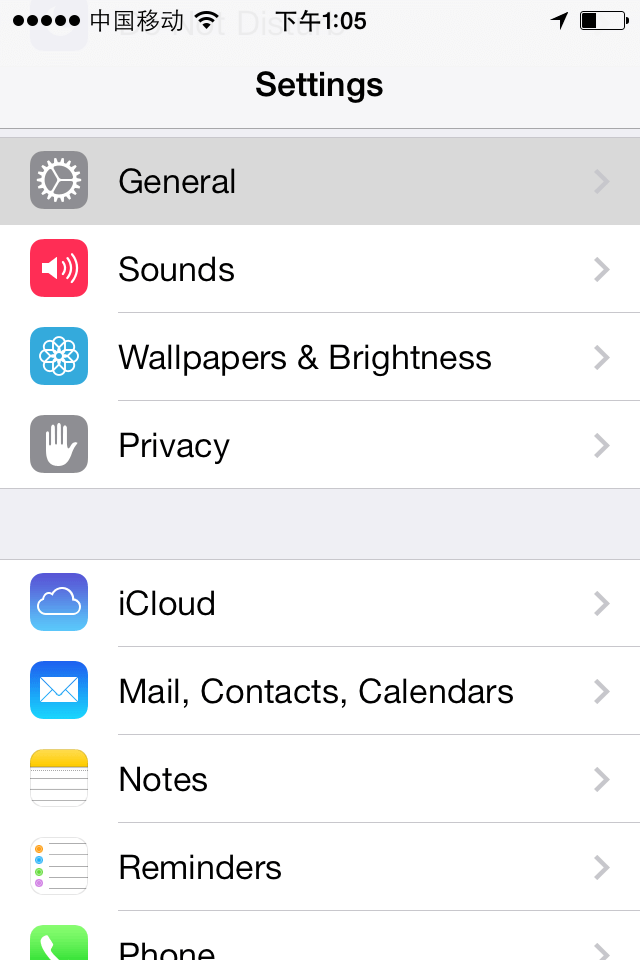 Select Keyboard
Select Keyboard
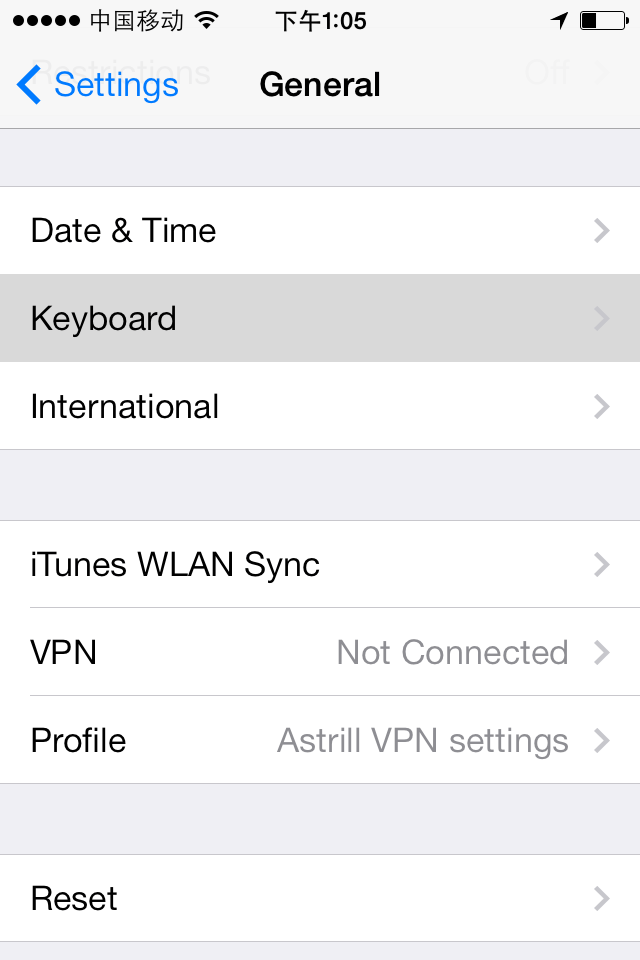 Select Keyboards
Select Keyboards
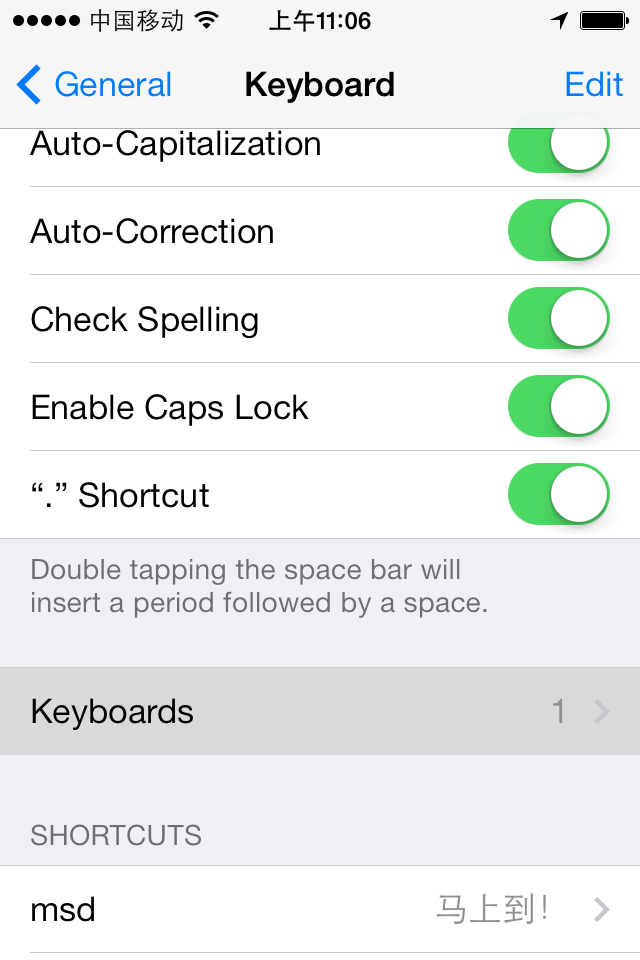 Select Add New Keyboard
Select Add New Keyboard
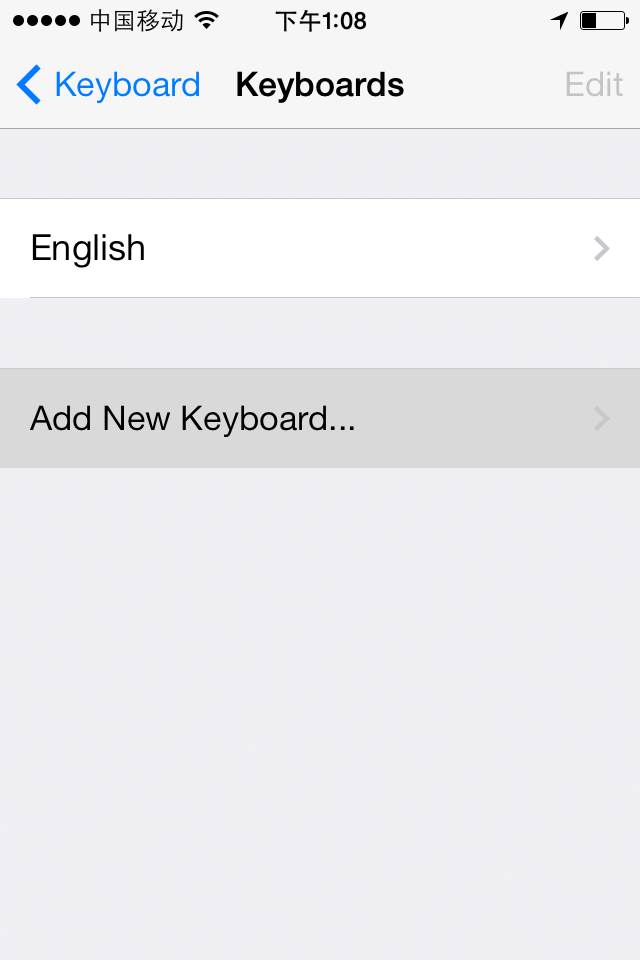 Select Chinese Simplified Pinyin
Select Chinese Simplified Pinyin
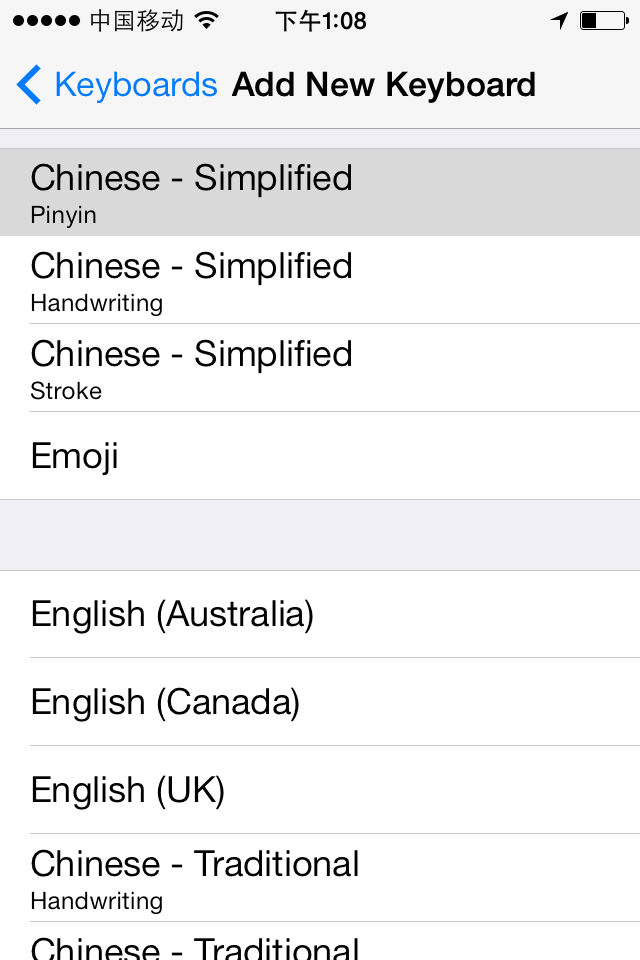
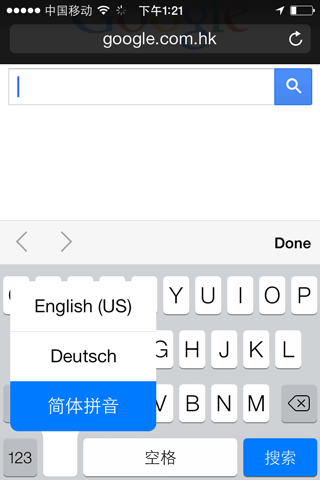 Type in Pinyin, and select the Correct Chinese characters.
Type in Pinyin, and select the Correct Chinese characters.